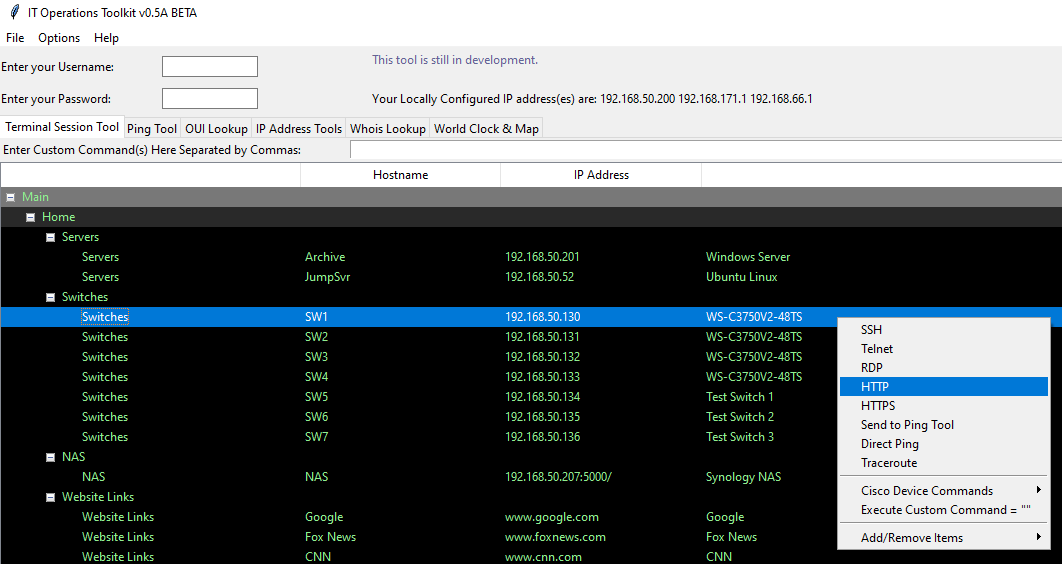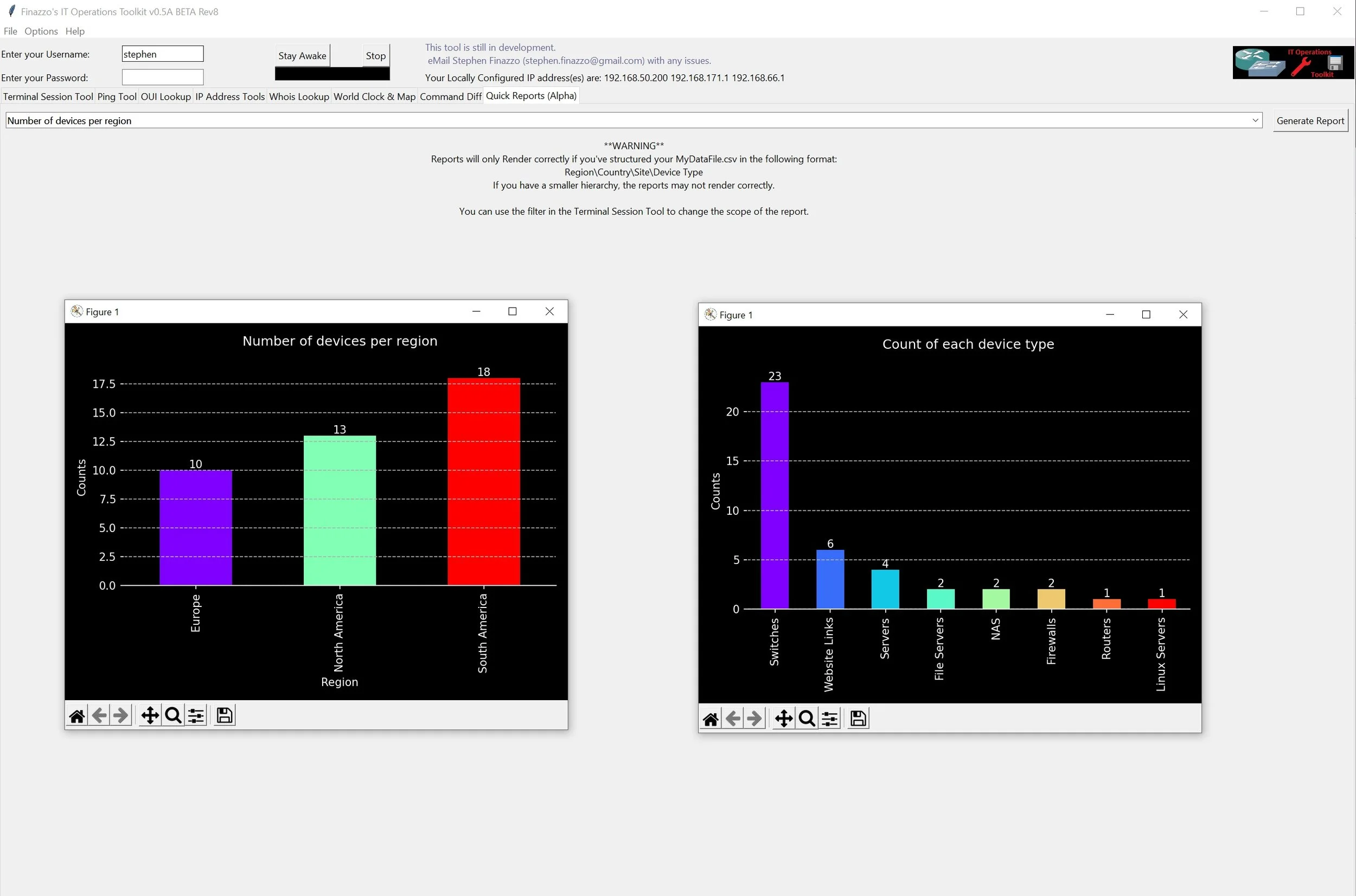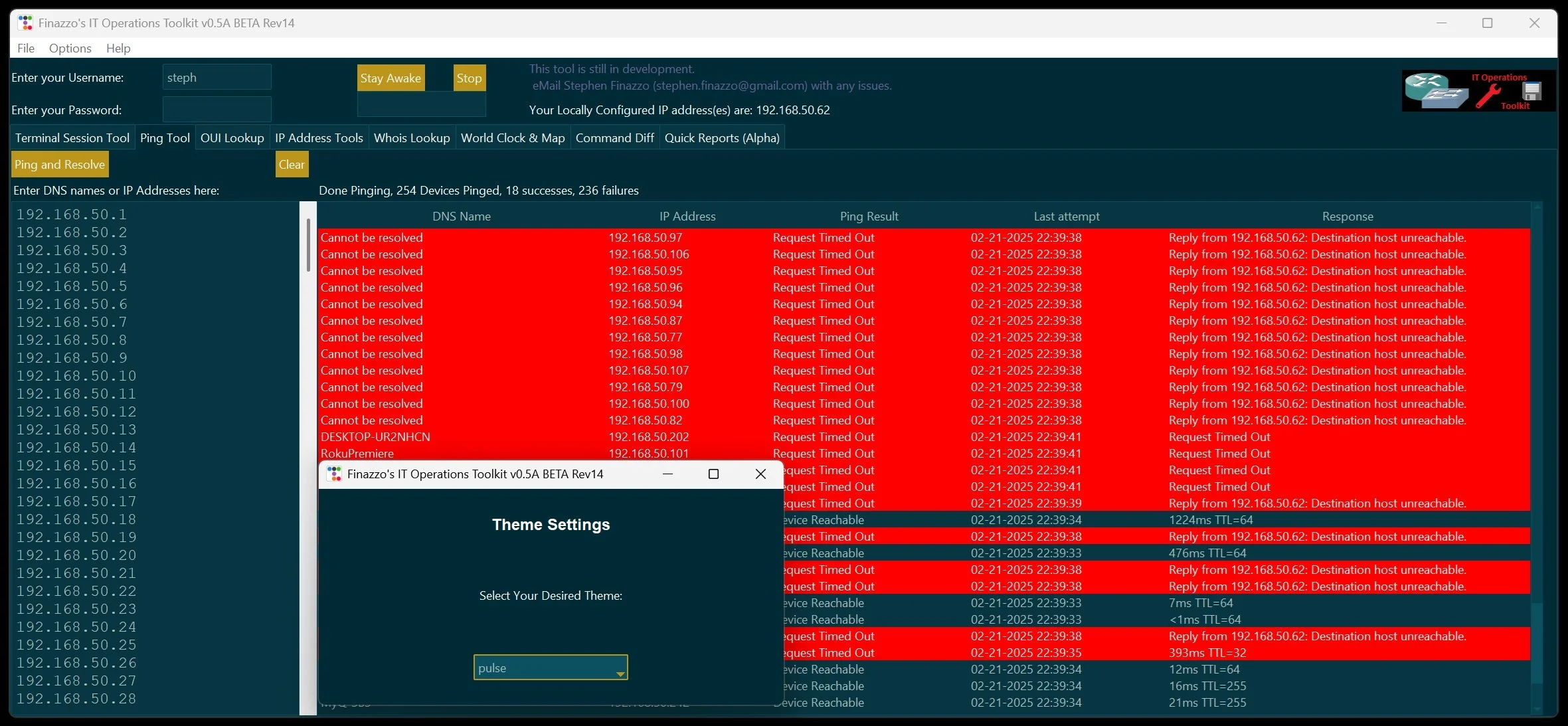9/2/2025
Latest Release: IT Operations Toolkit v1.4 Pro is here!
Now with Custom Themes including Dark Mode!
Welcome to a new way to manage your IT infrastructure
Overview: IT Operations Toolkit is an all-in-one tool designed to make the day-to-day tasks of IT operations staff more efficient and hassle-free. With IT Operations Toolkit, you can easily access and manage all of your network devices, servers, and applications from a single, streamlined interface. Whether you need to ping multiple devices at once, execute commands in bulk, or connect to multiple devices via SSH, Telnet, RDP, or Web Interface, IT Operations Toolkit has got you covered.
Features:
Centralized Management: Access all of your network devices, servers, processes, and applications from a single interface.
Batch Operations: Execute common IT operations / engineering tasks in bulk, such as pinging multiple devices at once, running commands on multiple servers, and more.
Remote Access: Connect to multiple devices via SSH, Telnet, RDP, or access web-based applications with ease.
Customizable Dashboard: Create a personalized hierarchy of devices that shows you the information you need at a glance, and quickly access the tools you use most often.
Multi-step Query Syntax: Execute multi-step command sequences and batch operations with our custom command execution feature (current supports 260+ different platforms!).
Quickly Access Common Network Tools: Integrated Ping Sweep Tool, OUI Lookup Tool, IP Calculator, IP Address Summarizer, and Whois Lookup Tool.
Interactive World Map: Interactive map with zoom controls, world clock, and dynamically populated location plotting.
Quick Reports: Ability to generate quick reports based on your device inventory.
Benefits:
Boost productivity by reducing the time and effort required to manage your IT infrastructure.
Minimize errors and streamline your workflow with batch operations and centralized management.
Access and manage your network devices, servers, applications from a single pane of glass.
Execute even the most complex batch operations with ease using our customizable query syntax.
Wide range of support for a huge variety of platforms.
Easy Device Management
Right Click to RDP, SSH, HTTP to devices
Ping or Traceroute by clicking to save time
Terminal Session Tool that Integrates with SecureCRT or Putty
Execute a series of commands directly from the session tool to multiple devices in record time
Quick Report Generation
Generate reports on the fly based on either your entire device inventory, or a filtered view of your inventory.
Custom Themes
Select from 18 unique themes to tailor your interface and create a personalized viewing experience.
Featured Videos
Video Walkthrough - Initial Setup
Basic setup and operation of the tool including how to use the hierarchy to organize your devices/servers
Video Walkthrough - Terminal Session Tool
How to use the Terminal Session tool to execute multiple commands on multiple devices quickly
Video Walkthrough – Ping Tool
Basic usage of the ping tool to quickly ping and resolve DNS for a list of IPs or devices already populated on the Terminal Session Tool